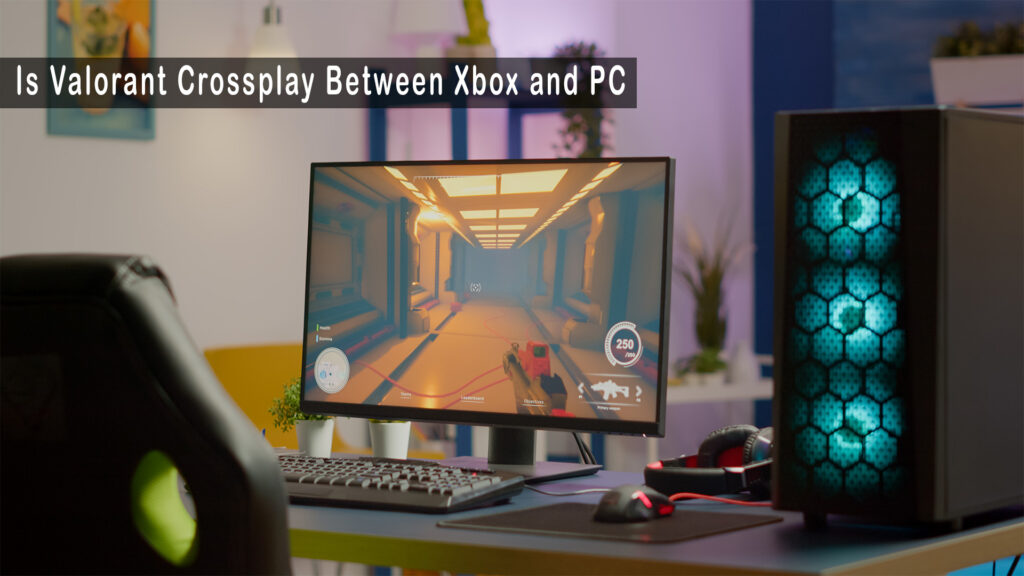Minecraft lets you build anything you imagine. You can make worlds, cities, or simple homes. Every project starts with a plan. No matter the size, you need the right materials to finish the job. Many players miss this step. You may start a castle or farm and then run out of blocks. Missing a key item wastes your time and stops the fun.
New players often guess what they need. Some count each block by hand. Both ways lead to mistakes. Projects may stall or never get done. Smart builders prepare first. They use helpful tools to plan ahead and save effort.
A resource calculator fixes these problems. It adds up every block and item you need before you build. You enter your project, and it makes a full list. Beginners and pros both use this tool. You can plan large farms, pixel art, redstone builds, or even a simple house.
This guide shows what a resource calculator does, why you need it, and how to use it. You will find the best online tools, clear steps, and real build examples. After reading, you will plan your builds better and never run out of supplies again.
What Is a Minecraft Resource Calculator?
A resource calculator helps Minecraft builders plan ahead. This tool counts every block, item, and resource you need for your project. Most calculators work online. Many are free to use. You do not need to install anything.
You start by entering the size and shape of your build. The project can be small, like a wall, or large, like a tower. The calculator asks for these details. It does the math for you and creates a full list.
You will see each block and item on your list. Some tools even show crafting steps or let you swap materials. This way, you have a clear plan before you begin your build.
Why Use a Resource Calculator?
Many players still guess what they need for a build. This can waste blocks and time. You might make too many bricks or cut down more trees than needed. Sometimes, you run out of supplies far from home and cannot finish your project.
A resource calculator solves these problems. You gather only what you need. This saves time and effort. You see your full material list before you start. Mistakes happen less often because you have a clear plan.
This tool also helps with large builds. You do not lose track of what you need. Some calculators let you try different blocks and see what changes. You can test if stone, wood, or another block works best.
Builders who plan ahead finish more builds. Resource calculators help both new and skilled players reach their goals faster.
Top Resource Calculators for Minecraft
Many online tools help you plan builds in Minecraft. Here are three of the best and safest resource calculators you can use:
Minecraft.tools
This site gives you a simple and strong calculator. Pick your items, see crafting recipes, and get a full list of materials. Minecraft.tools also works with banners, enchanting, and custom blocks. It runs fast and does not need an account.
DigMinecraft
DigMinecraft shares clear guides for crafting and resources. Enter your project size and type. The calculator lists every block you need and explains how to collect each one. DigMinecraft helps with both small and large builds.
BlockLayer
BlockLayer works well for big projects. Add shapes, stairs, or pixel art sizes. The tool counts all blocks needed for walls, roofs, or any other part. BlockLayer makes planning large builds simple.
These calculators are free and online. No signup or download is needed. Always use trusted sites like these to keep your builds safe and organized.
How to Use a Resource Calculator: Step-by-Step
A resource calculator makes any Minecraft build easier. Here are the steps to use it:
Step 1: Plan Your Build
Decide what you want to create. Write down the size-how long, wide, and tall. A simple sketch can help you picture the full build.
Step 2: Choose a Calculator
Pick one of the trusted tools from this guide. Open it in your browser. Find the menu to select your build type or main block.
Step 3: Enter Details
Add the size and shape of your build. Some calculators let you pick blocks for each part. Others ask for the total count or layers. Double-check your numbers before you continue.
Step 4: Check the Resource List
See the full list of blocks and items you need. The calculator may include blocks, stairs, slabs, glass, and other parts. Some tools sort these into groups for easy gathering.
Step 5: Change and Save
If you want a new material, change your choices and run the tool again. Save your new list or write it down. Some calculators let you print or download your plan.
Step 6: Gather and Build
Use the list to collect your materials in Minecraft. Check off each item as you build. You will finish your project faster and avoid running out of supplies.
Real Build Example: Planning a Castle
Here is how you can use a resource calculator to plan a simple castle:
Your project is castle walls that are 20 blocks wide, 20 blocks long, and 8 blocks high. You want to use stone bricks.
-Open Minecraft.tools or DigMinecraft.
-Type in the size for the walls: 20 by 20 by 8.
-Choose “stone bricks” as your main material.
-The calculator will show you that you need around 1,280 stone bricks.
-It may also show the crafting recipe. Four stone blocks make four stone bricks.
-Now you know you must collect at least 1,280 stones. Use your crafting table to turn them into bricks.
If you want to add towers or a gate, enter their size as well. Add those numbers to your main list. This way, you know every block you need before you start building.
Tips for Using Resource Calculators Like a Pro
Always double-check your measurements before you start your build. Small mistakes in size can lead to big problems later. Add a few extra blocks to your list in case you make mistakes or change your design.
Try the “swap materials” option to see which block looks best. Some calculators let you change blocks with one click. Use this to test different styles.
Share your plan with friends on a server. When everyone knows what to gather, you finish faster. Keep your resource list open in-game or print it out. This makes it easy to check your progress as you build.
A little planning before you start will save you hours later.
Best Projects to Plan with a Calculator
Resource calculators help with more than large builds. Here are some smart ways to use them:
- Pixel art: Check the color and number of each block before you start.
- Farms: Plan all dirt, water, and fences ahead of time.
- Redstone machines: List out every repeater, dust, and piston you need.
- Bridges: Enter the size to find out the total for planks or stone.
- Roads and railways: Get the right count for rails, stone, or gravel.
Builders of every skill level can benefit from these tools.
Avoiding Mistakes with Calculators
No tool is perfect. Watch for common mistakes. Do not forget special blocks like doors, ladders, or lights. Double-check the block types—stone bricks are not the same as smooth stone.
Hidden blocks, such as floors or supports, are easy to miss. Always use the right unit, blocks, not meters. Update your list if your design changes. Ask friends to review your plan. Two sets of eyes catch more errors.
Stay careful and update your list as you go. This will help you finish your builds without missing anything.
Resource Calculators and Minecraft Updates
Minecraft gets new blocks and items with every update. Builders must pay attention to these changes. If you use an old calculator, it might miss new blocks or recipes. Most good tools show their Minecraft version at the top of the page. Always check this before you start planning a build.
When Mojang adds new wood, stone, or crafting recipes, calculators must update too. Good sites fix their tools fast, but some may take longer. If your favorite calculator is out of date, look for another that matches your game version.
If you play on a server with custom mods, things get more complex. Many servers add special blocks or change recipes. Not every calculator supports mods. Some sites let you enter custom blocks or add your own recipes. Always check if your tool works with your mods before you start a big project. If not, ask your server friends which tool they use.
Should You Build Without a Calculator?
Some players enjoy building without tools. They like to guess, count blocks by hand, or build as they go. This style works well for small or creative projects where you do not care about the exact block count. Freestyle building lets you change the design at any time.
If you want to finish a big build, a calculator helps a lot. It saves time and stops you from running back and forth for more supplies. You know what to collect and can avoid breaking your build when you run out of blocks.
Even the best builders use resource calculators for big pixel art, auto farms, or large bases. Using a calculator does not take away from your creativity. It gives you more time and energy to focus on design instead of math. With a plan, you finish projects faster and enjoy the game more.
Want to make your next Minecraft party even better? Check out these Minecraft party game ideas your friends will love.
Final Thoughts
Minecraft lets you build anything you can imagine. Smart players plan before they start. A resource calculator makes each build easier and smoother. It helps you prepare, save time, and finish more projects.
Always begin with a clear plan. Use a safe calculator to create your materials list. Gather your blocks with care. Check your totals as you build. Change your list if your design grows. Every big project starts with good planning.
Try these tools and tips on your next build. You will finish faster, make fewer mistakes, and enjoy Minecraft even more. Build smart and have fun!
This guide shares basic tips for Minecraft players. It does not give official advice or promise results. Always check your tools and game version before you start your build. Use these ideas at your own risk.